5 Drills to Hone Your Skills on a Golf Simulator
The beauty of a golf simulator is that you can practise virtually any golf shot you can think of. Being so spoilt for choice is great but this can be overwhelming when it’s time to start honing your skills.
Where do you start and how do you make your decision? Choosing what drills to complete on a simulator is not unlike scrolling through the Netflix catalogue for movie night – scroll for hours only to pick your old favourite in the end. If you are looking for inspiration, here are our top 5 golf simulator drills to hone your skills.
1. Pitching accuracy challenge
This challenge can start as easy or difficult as you wish. Begin by picking a target within pitching range and hit 10 shots, aiming to land them all within a specified range. To keep things simple, begin with a 10-yard limit and only move onto a smaller radius once you have hit at least 10 successful shots in a row.
The more you minimise the margin for error, the better you will become with your pitching accuracy. However, it’s important to try this drill on a variety of virtual greens and targets to help with your reading of the way the ball will bounce, react and roll on different surfaces and slopes.
2. Wedge control
Have you ever lined up a shot only to hit it 10 yards too short and immediately regret not going up a club? It can happen to us all but one of the most effective ways to avoid this disappointment on the course is to hone your wedge and iron distance control on a simulator first.
Our wedge control drill is to first pick a target that is 50 yards away and hit 10 shots with every wedge in your bag, aiming to get as close as possible. This could be 15 yards, 10 yards, or even closer if you are looking to push yourself.
Once you have hit all of your wedge shots, move the target back 10 yards and repeat the process until you reach your maximum distance. This drill is designed to help you develop consistent distance control with your wedges while also learning what your limits are with each club.
3. Practise the half swing
Although it’s not always necessary, the half swing can get you out of trouble in a variety of ways around the course. It allows for greater accuracy thanks to limited body motion, keeps the ball lower and less likely to be impacted by the wind, plus offering more control when hitting amongst the crowded rough.
But it can feel alien to only swing the club halfway, and if you don’t practise it then the chances of this shot type succeeding when you need it are reduced.
This drill can help you to find the tempo of your half swing and also bring back some level of consistency to your game if you are struggling to hit predictable shots on a full swing. To drill your half swing, pick a virtual course with a narrow fairway and aim for 100% accuracy from 10 shots, then 20, 30, 40 or until you are satisfied with your session.
4. Turn up the weather
Golf simulators allow you to play in perfect conditions, which is great for when it’s raining cats and dogs, but you don’t have to get soaked down to the bone if you want to replicate playing in bad weather.
Playing with the weather settings on your simulator can help you learn how to change your shot selection depending on the weather.
Adding high winds can create practice drills where you keep the ball low or, alternatively, you can learn how to play down wind and add distance to your shots with assistance from Mother Nature.
5. Distance randomising
Playing golf is not about hitting the same shot over and over again. During a round it’s highly unlikely you will hit the same shot twice, so it’s important while practising that you mix things up.
Furthermore, if left to our own devices, there’s a good chance we will revert to the shot types and distances we are comfortable with, which doesn’t necessarily help with development. Simulators such as SkyTrak provide a distance randomiser tool that forces you to adapt and hit certain shot types determined by the application.
This helps to develop your distance control as you become familiar with which clubs are best for certain scenarios while also helping you become more comfortable with your irons and wedges.
Golf simulator advice
If you would like to learn how to get the most from your simulator, or you are interested in investing in a home simulator of your own, get in touch with a friendly member of our team. We can help you through the process, whether you want a launch monitor or your own Golf Garden Room.